Digital Photography & Imaging | Week 6
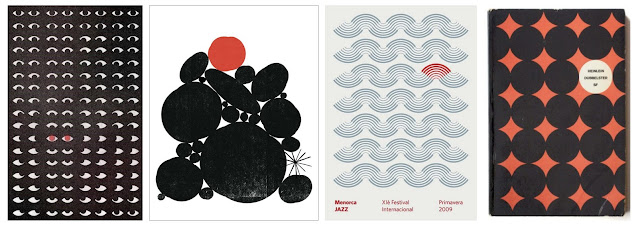
28/10/24 (Week 6) Kimberly Miaw Jya Nee | 0366836 Bachelor of Design (Honours) in Creative Media | Taylor's University Digital Photography & Imaging Week 6 [Lecture & Practical]: Poster Design [Lecture] 7 Principles of Poster Design Emphasis Fig. 1. Emphasis in Design Creating a centred interest (focal point) in an art work, often achieved by colour contrast and by lines which direct the eye to it. Balance and Alignment Fig. 2. Balance and Alignment in Design How you space and place the different elements in a design so they develop a structure and feel organise and connected Contrast Fig. 3. Contrast in Design What people mean when they say a design “pops” It creates space and differences between elements in a design Repetition Fig. 4. Repetition in Design Unifies and strengthens a design Proportion Fig. 5. Proportion in Design Visual size and weight of elements in a composition and how they relate to each othe...



